Till now, we have talked about apps, which are famous all over the world. Today we’ll be discussing the weibo video downloader, not something most of you’d be familiar with. But worry not, I’m going to cover everything there is to know.
Most of the weibo video downloader tools are available online. It is useful because there isn’t any need to download additional software and plug-ins. These only add the extra amount of baggage. Also, with the online weibo downloader tool, you do not have to download any applications. It works directly. You make sure to follow the steps. Lets us see how we can fulfill our purpose.
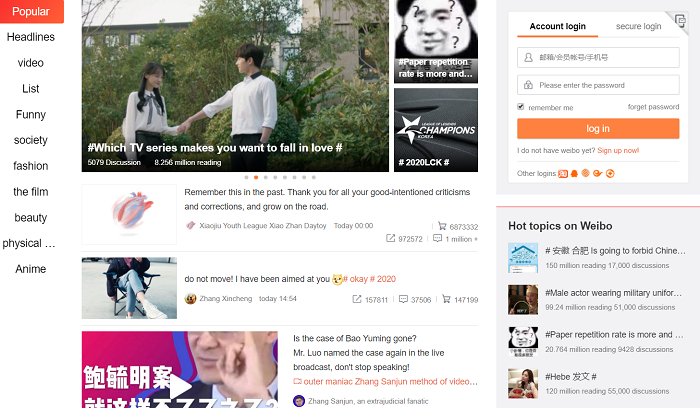
See Also : Free Instagram Video Downloader | Online Instagram to MP4 Converter
How to Setup Weibo?
- Before you commence with the downloading using the online weibo video downloader, make sure you have a stable connection. Ensure that your internet is working fine so that you don’t have any impediments later on. It is essential because the whole process is online. So, refresh your connection and then go on with it.
- That is how the next weibo video downloader step proceeds. I’m sure you have a web browser, either on your mobile or system. Search for weibo.com. It’ll surprise you when it opens as the whole website is in Chinese. You’ll see a small pop up at the top right of your screen. It will be asking you if it should translate the site into English for you. Affirm it.
- Chrome (supposing you’re using it) will translate it into English.
- Now you can see there are various posts on the website.
- Also, there are categories on the dashboard on the right. You can choose one to decide what you want to view.
- For the third step using the Weibo video downloader, search for and find out what you want to download. Once you finish that, copy the address of that particular media. It could be a photo/video/meme etc. Here’s one way of doing it. Just open that media, once it opens, select the address present in the address bar. Right-click the mouse’s button, or if you’re on the phone, long-press the link.
- From the options that appear, choose the one that says copy. That’s all the business you’ll have on the website.
See Also: Slideshare Downloader – Download Online Streaming Videos
How to Download Videos from Weibo?
- Now, if you don’t want to close the weibo, open a new window to work.
- In the search bar search, 4hub.com. Once the site opens, look for the Weibo video downloader, go to its main page.
- There you’ll encounter a large input button, right in the main scheme of things.
- It has a placeholder that asks you to paste the URL. The link in question is the one you just copied.
- So right-click again, choose the paste option.
- Hit the adjoining field, and your downloading commences after you specify the resolution you prefer.
See Also : Twitter Video Downloader – Online Twitter Video to MP4
Frequently Asked Questions & Solutions
We think there might be some second thoughts in your mind. That is why we have listed a few questions and solutions that may help you solve your doubts.
What is Weibo Video Downloader?
To begin with, its a good question. Well, the weibo video downloader is a tool, which 4hub’s designers embedded in a website. It is a tool that works like a web app inside a website. It allows you to opt-out of downloading huge downloaders.
How Does the Weibo Video Downloader Works?
I’m sure you’re here because you’re aware of weibo’s presence. If you just stumbled upon the article, Weibo is china’s leading social media platform. So basically, you copy the URL associated with the photo/video you want. For that, go to weibo.com. Then you go to 4hub.app. That is where you can get your hands on your favorite content. Find the Weibo video downloader. It could take a minute or two. That’s because there are hoards of tools. But once you eye it, click on the 'download now' button. It is the white one with the tool’s description and takes you ahead when you click it. Then on the Weibo video downloader page, they have a considerable input space-ish thing. It even has a placeholder that prompts you to paste the link. Do it. When you click on the button alongside the URL space, the page will load again. Then you have to select an excellent resolution, and then the weibo video downloader goes ahead with the downloading.
How is the Video Quality of Weibo?
We, at 4hub.app, aim to give you the best quality, and we’re making improvements with every step. Our weibo video downloader comes with the lowest quality at 240p to the crystal clear 1080p resolution.
Is Weibo Video Downloader Available for Free?
Not even a penny. Yes, you heard that right. A weibo video downloader is a free tool, with no hidden cost and no need to make any payments.
Does the Weibo Video Downloader Works on iPhone and Android?
Our weibo video downloader works equally efficiently with all platforms. We don’t make any bias in the operating system. So the only thing that you need to do differently is the browser choice. iPhone and Android use different means of interaction. The steps remain pretty much the same.
What is the Maximum Video Length Allowed to Download?
We’re happy to say that our weibo video downloader allows you to get your hands on video of up to 3 hours. Videos, these days, aren’t usually that long. Even if they’re, with our Weibo video downloader, it is doubtful that you’ll have problems.
Does the Weibo Video Downloader Works on Desktop?
It works just as beautiful with systems as it does on phones. All you have to do is go with the steps.
Where do the Videos Safe After Downloading?
When using the weibo video downloader on a PC, the media is probably in the download option under C drive. Talking about phones, they usually have file managers, that contains all the stuff. Also, you could try opening the item in the folder. Just open the download section of your browser. Select the 'open in the folder' option of your media. Note the path where it begins.
Why Choose Our Weibo Video Downloader?
Well, it’ll be safe to say that our weibo video downloader is one of the most straightforward tools you’ll come across. Don’t take my word for it; go on, use it. Also, it is rapid, works well in tandem with all operating systems, and provides a bunch of resolution options.
