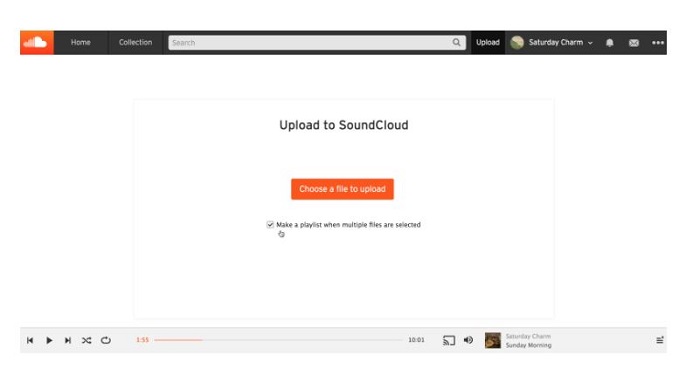SoundCloud, based in Berlin, Germany, launched in the year 2008, is an online community where the users can share music, their original music (only audio), with people from across the world. It is an extremely powerful tool and an excellent channel for people who wish to take their musical creativity and ambitions to the next level. And want to share their creations with the world. It has immense potential when it comes to outreach. Thus, you must know How to Upload to SoundCloud. And it is, hence, very likely that you may find a following for you genre in some part of the world, even if not within the country or region that you are from.
SoundCloud also makes it possible for you to upload non-music audio files. Whether you’re a musician or a DJ or a podcaster or a distributor or a producer, SoundCloud is as great a place as any to start and to begin to form a following for yourself. So you see, there absolutely is no excuse for you to keep yourself from sharing your own unique creations with the world. No matter what the genre is.
See Also: How to Delete a Group on Facebook [100% Working Ways]
Without further ado, let’s get right to it then!
Creating an Account on SoundCloud
A prerequisite to being able to upload music to SoundCloud is to have a SoundCloud account. Again, there are three types of accounts that you could go on to create – Basic (Free), Pro, and Pro Unlimited. There are different features and privileges of all these accounts.
The SoundCloud Basic (Free) account allows you to upload tracks, cumulatively, of up to 3 hours only. Pro and Pro Unlimited, besides having 6 hours cap limit and unlimited upload time, respectively, also offer a range of other services like finding out which country or region likes your music the most, distribution of your music to major music services, “Spotlight” and “Quiet Mode” feature, telling you who your top listeners are and which part of the world they are from, etc.
See Also: How to Monetize SoundCloud | 3 Ways to do it
For now, let’s focus on creating a Basic account on SoundCloud. Click on the orange button on the upper right side of the page “Create Account”. There are three ways to go about doing it:
- Use your Facebook (Facebook ID and Facebook password) account to log in.
- Use your Google account (Gmail ID and password of Gmail ID) to log in.
- Create an account on SoundCloud independent of Facebook and Google by using any email ID of yours and creating a SoundCloud password for it, which shall then be verified by SoundCloud.
You now have a SoundCloud account, and you’re good to go!
Visit: SoundCloud
After you’re logged in, the page that you see is the “Home” page. You may go to the upper right side of the page, where it shows your name and a small down arrow, indicating a drop-down menu. In the drop-down menu, you will find “Profile”, which you can click on and enter details. You may choose to do this at a later stage too.
Top 3 Ways to Upload Music to SoundCloud
On the topmost right corner of the page, on the left side of your name, you will find the option to “Upload” your music to SoundCloud. Click on it. Next, you are presented with a screen where you upload your tracks or audio files. You may use any of the subsequent proceedings to upload your piece.
Drag and Drop
Drag the audio file onto the square area. 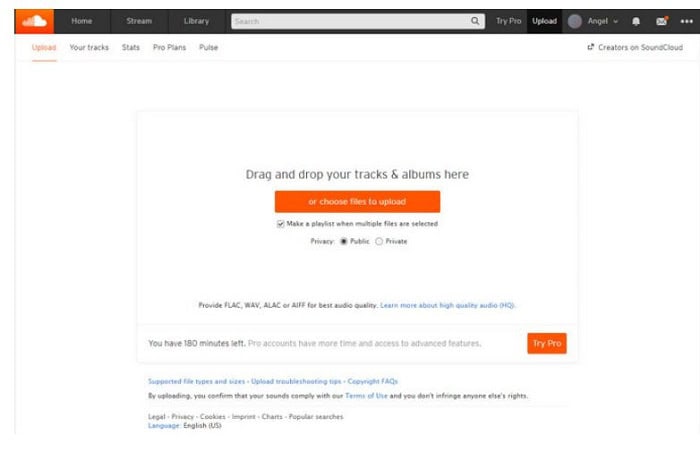 It instantly shows the total cumulative minutes of music that you’ve already uploaded and those left for you to make use of, before going Pro or Pro Unlimited.
It instantly shows the total cumulative minutes of music that you’ve already uploaded and those left for you to make use of, before going Pro or Pro Unlimited.
Using Windows Explorer
Click on the orange button which says “Choose files to upload”, after which it opens Windows Explorer, and we can choose which files to upload.
Not Logged In Yet
In case you haven’t yet logged into your SoundCloud account, go to https://soundcloud.com/.
- On the lower side of the webpage, right next to a search bar. You’ll find an orange button “Upload Your Own”.
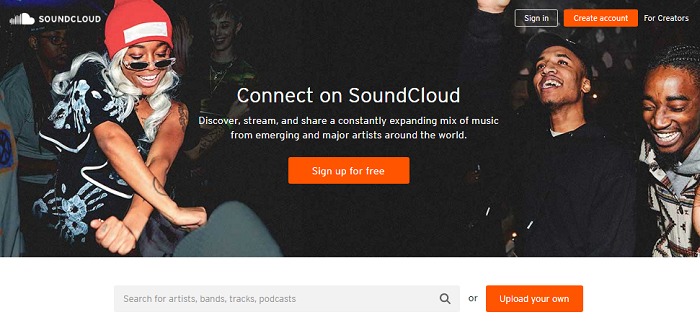
2. Click on it and then, on the next page. Click on the button “Upload Your First Track” (even if it isn’t your first track). Now, you’ll be asked to login. And then you can either go for Method 1 or Method 2 above.
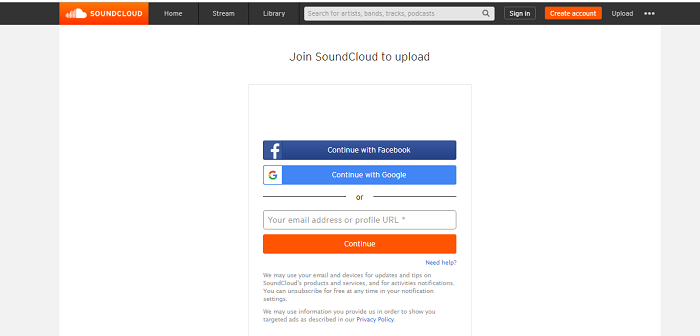
The acceptable formats of the audio files for uploading include mp2, mp3, aac, WMA, wav, FLAC, etc.
Upload Multiple Files on SoundCloud
There is a checkbox right underneath the orange button. This is relevant when we are trying to upload several pieces of music together. You may choose to keep it selected if you want all of these pieces to belong to a playlist inside your account, or keep unselected should you think that there is no such need.
Below this checkbox, you have a privacy setting. You may choose the preferable setting depending on whether you want this audio file. That you’re currently uploading to be available to “Public” when they view your account or not. You may choose to keep it “Private”, if you think that this is for your ears only. Or if this is just a rough draft and that you may want to come back to this later and want to work some more on it. As this is only a safe means for you to document an idea.
After you’re done choosing the file to upload, you’re now expected to enter the details of your track(s).
See Also: How to Make a Playlist on SoundCloud | Top 3 Working Ways
Other Track Information to Add
Under Basic Info, you need to enter the name of the audio as you want it to be seen by people. Add the genre that you think it belongs to, tags, or keywords that you think will make it relevant to a search done by the user (not mandatory). And a brief description of the piece (not mandatory). Also, if you’re having second thoughts about the privacy settings, you have the option to change it now too.
This covers the question of How to Upload to SoundCloud. Next, to the tab of Basic Info, you will see Metadata. Here you enter details about the track like the name of the composer and the other artists. Basically, those who were a part of making the track, produce the audio file or the name of the record label.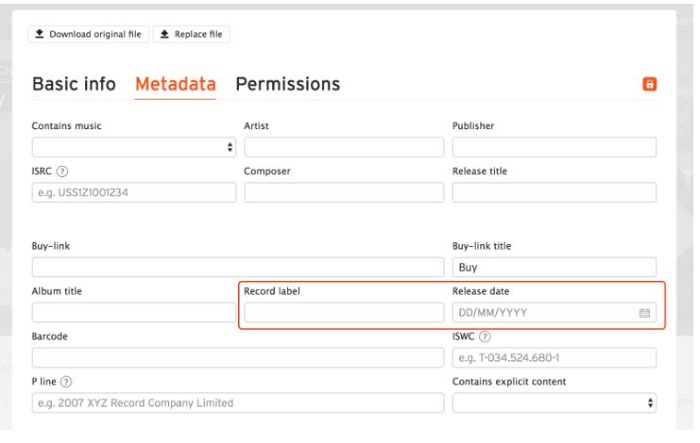
Next, to the tab of Metadata, you will find Permissions. Here you see a list of options regarding how much access (limited or not) to the file are you willing to give to the public. You may choose to disable the “Direct Downloads”. If you don’t want your file to be downloaded by the public.
Similarly, you may also choose that the audio file will not be available for “Offline Listening”. Additionally, you have other options where you can exercise control over your audio file or music piece. Of course, for more options and better control, you might have to go Pro or Pro Unlimited.
Conclusion
SoundCloud has made it permissible for anyone to have their own space in the cloud where they can continue to keep expressing themselves musically. And can keep testing their ideas and see what goes with the public and what doesn’t. Hope this answers your query of How to Upload to SoundCloud. It also has space where one gets to upload non-music files.
And can upload audiobooks and other audio clips related to any genre in the whole wide world. This combined with very steps for uploading audio files makes it an invincible and unstoppable force. Giving every person the ideal outlet to express themselves, indeed in the manner that they want.
See Also: How to Post on Reddit | 2 Simple Working Methods

Journalist specialised in design, tech, photography and business. #1 Amazon bestselling author. 25 years’ experience in newspapers, magazines, online and corporate work.
Contents