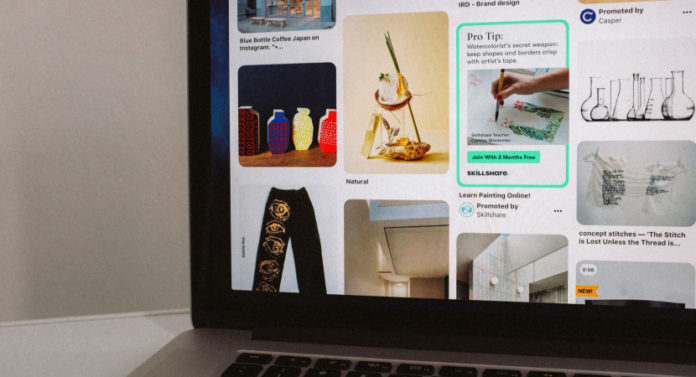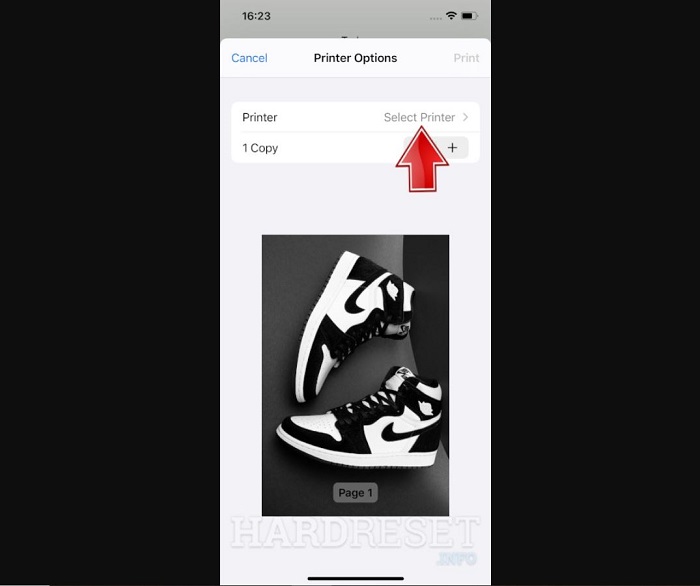The existence of Pinterest has made so many lives better. It is the hub of ideas that contributes to aiding to get their ideas. From dress designs to the designs of buildings – everything is available on this platform. In this article, we will discuss how to print from pinterest.
One of the amazing features that exist on Pinterest is that you can make customized pins and boards. These can be made based on choice, color combination, or any way you want to sort them into. In addition, there is no restriction imposed on what you can do on Pinterest.
Sometimes, you might want to print from Pinterest because you are finding it challenging to stare at a screen and then refer to the image. You can decide to print the image and then proceed with your work.
Are you bewildered about how to print from pinterest?
This article will present the technique that can help you to solve how do i print from pinterest.
See Also: How To Exclude Pinterest From Google Search?
How To Print From Pinterest Easily?
To get your favorite picture from Pinterest on paper, you need a board ready on your account that needs to be printed.
Here are some methodologies that will help you resolve how to print from pinterest using the board on PC or the application. Make sure that you spend time understanding the article properly.
How To Print Pinterest From PC?
You will have to make use of the Mozilla Firefox browser and go on to the Pinterest site. After you log in, select the board that needs to be printed. Before you click somewhere, decide whether you desire to print the board and then right-click. There will then be an option that will allow you to save the board and do this carefully. You can decide to make a folder that contains all the Pinterest items that need to be printed. Like you save images on your PC. Similarly, that is how to save Pinterest boards to the computer. To know how to download videos from Pinterest, click here.
You should select the images you wish to print by holding the CTRL key on the keyboard and selecting the images with the help of your mouse. You will be able to print more than one image at a time. First, deduce how you want the layout to be for the printing of the images. It is your choice as to how many images you want on one particular page. These will start printing once you hit the print command.
In case you own a MAC, there is not much difference in the procedure. The only thing you need to keep track of is that even here, you need to use Mozilla Firefox and not Safari. The only difference will be that you need to double-click after selecting all of the images. Then, make it to the contact sheet under view, where you need to drag and arrange the images properly. Then, all you need to do is print the images.
How To Print Pinterest Board Using The Application?
You need to verify if the printer and your device are connected to the same WiFi network for Apple users now. AirPrint should be compatible with the printer that you own. All you need to do then is go to the application and then print by tapping on the share option. You will have to choose then the printer that you wish to use to print. You can now customize the way you want the images to be printed out and once that is over, just hit print to get the desired pages.
If you own Android, you need to head on to the menu button, and when you witness three dots, you need to click on that. This will appear when you tap on an image. That menu will have the option for you to print, so you need to look for it carefully. It will present a drop-down arrow that is next to your screen. So all that needs to be done to resolve how to print from Pinterest using the tablet or mobile application of Android will be that you select the option to print. And voila, it is done from the tip of your fingers!
Conclusion
It is now clear as to how to print from Pinterest in an extremely unchallenging way. Make it extremely vital to follow the steps in the given order only to perform it easily. You must have noticed that the techniques presented are not something that will require immense technical knowledge. Just keep in mind how and where you have stored the images to not spend ample time hunting those images. Furthermore, the methods that have been presented will not require you to convert the images to PDFs, so you can consider that your time has been strategically saved.
The last thing you need is a printer connected to your laptop or PC. After that is done, everything becomes simpler to do.
In case you own a wireless printer, you will find it easier to print from your phone or tablet too! This will furthermore help you to print whatever you desire instantly. There will not be too much for you to do when you have this privilege.

Journalist specialised in design, tech, photography and business. #1 Amazon bestselling author. 25 years’ experience in newspapers, magazines, online and corporate work.
Contents