The best way to download videos and images from Flickr is to use 4Hub’s Free Flickr Videos Downloader. It allows you to view and download anything like video or picture from your Flickr account with just one click.
4Hub’s Free Flickr Videos Downloader is a tool by 4hub, an emerging company specializing in free tools for webmasters and developers. The goal of 4hub is to make it easy for people like us to use technology without being geniuses.
See Also: How to Use Snapchat Filters Like A Pro? [Complete Guide]
Steps To Download Flickr Video and Images
- Copy the URL/ link of the video or image you want to download from Flickr.
- Open a new tab, and open https://4hub.app/flickr-downloader/
- Once the page is loaded, paste the copied URL in the given conversion box.
- Then click on the download button.
You will find your downloaded video or image inside the Downloads tab, which you can access from your browser’s toolbar button or by clicking the Ctrl+J shortcut key.
That’s all! It is quick and straightforward to use.
What is Flickr?
Flickr is a community of people who love taking photos and sharing them. You can get updates about what your friends are doing, see the beautiful work from professional photographers, watch videos that folks have uploaded.
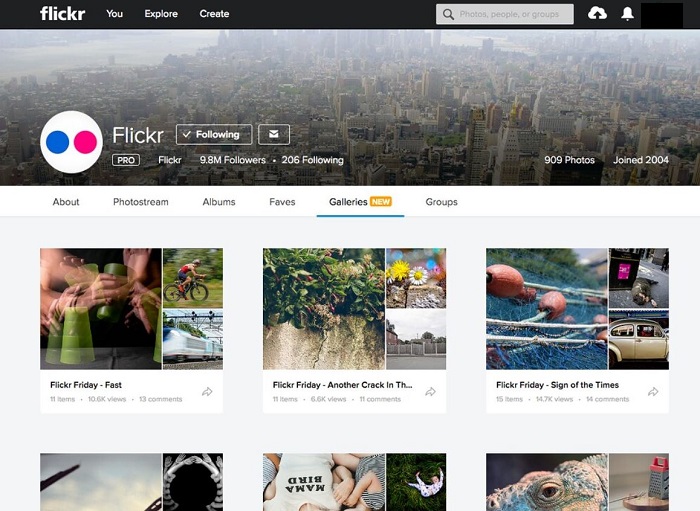
What makes Flickr so great is because it’s all-encompassing. There are so many different ways to take part in it. You can upload your photos or view what your friends are doing. There are also blogs for inspiration or news or reviews on cameras and other photography-related things. It’s a way to connect with people who share the same interests as you.
Why Download Videos From Flickr?
Downloading videos from Flickr is great because you can create a library of videos that you took and share them with people. Also, you can have copies of videos in case something happens to the video or if people can’t see it.
Benefits Of Using This Tool
It is easy, quick, and reliable. All you have to do is copy the video or image link from Flickr and paste it in the given box on 4hub.app. Then click on the download button, and a new window will open with your download. It takes just a few minutes after that your file is ready for use!
The best thing is that you don’t have to be a computer guy or anything like that, nor use any technical language to make this work! You can use the flickr downloader by pasting the video/image URL in the conversion box and clicking on the download button.
It’s completely free to use!
You can use it for every photo or video you want! The only requirement is an internet connection, something that many people have nowadays. Furthermore, 4hub’s Free Flickr Videos Downloader requires no installation, so there are no costs involved in getting the software.
Why You Should Download From Flickr with 4Hub’s Free Flickr Video Downloader
Try it for free now! It doesn’t matter if you want to download flicker videos or images, all of them can be found with 4hub’s Free Flickr Videos Downloader, and that is at no cost. You don’t have to pay anything to get started. Just follow the simple steps mentioned above, and your video/image is ready for use!
Will The Flickr Video Downloader Contain User Data
No, the Flickr Video Downloader will not retain the user’s data once they leave the application.
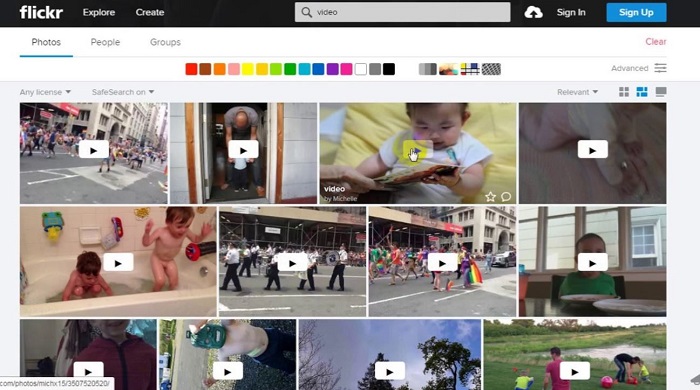
The only data that is stored is related to downloading videos from Flickr. This includes files downloaded, the date created, and the duration of the video. This data has no association with any user, it’s just an internal measure to improve the application as a whole.
Conclusion
Have you had success downloading videos or images with 4hub’s Free Flickr Videos Downloader? If so, let us know in the comments. We would love to hear about it and even if you got some feedback on improving our software. It might interest you to check out 4hub’s website to find some other great free tools. Finally, if you need help with anything, feel free to reach out, and we’ll try to get back as soon as possible!
